Pause and resume scans and set blackout periods
Note that this feature is only available for Probely Plus.
Depending on the target’s nature, you may want to prevent scans from running at certain times. For instance, when you don’t want scans to affect your team’s productivity during working hours or when you want to guarantee that your website can handle all customer requests during peak hours.
With Probely, you can pause and resume scans later, both on-demand and automatically.
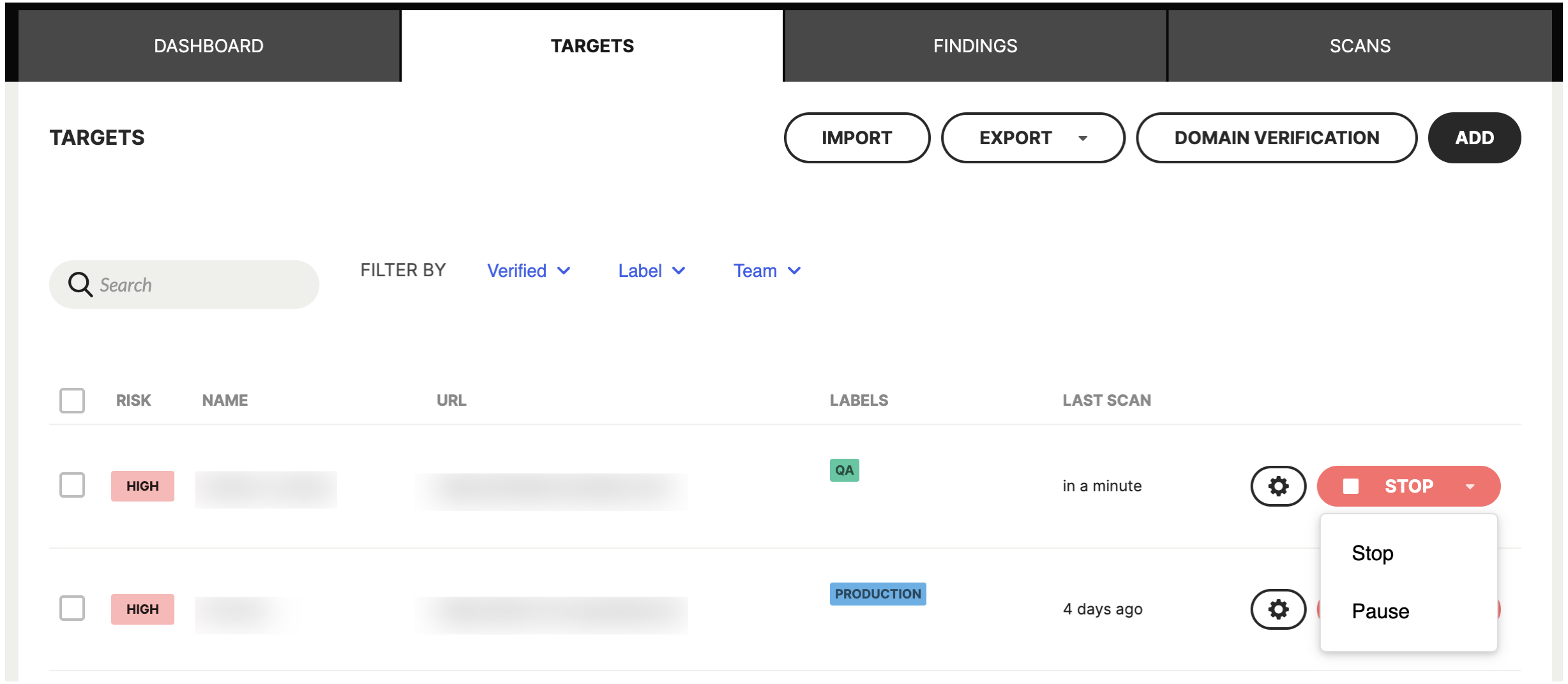
Use Case #1 - Manually pause/resume a scan
You can manually pause and resume a scan.
- You can pause a running scan and then resume a paused scan.
- State of the scan reflects that it is paused as opposed to started or finished.
- Scheduled scans need to wait for the resume time.
Use Case #2 - Set a blackout period
You can set a blackout scanning period for each target - when to pause and resume the scan.
- Maximum pause period for a scan is 1 (one) week. Beyond that, the scan gets canceled.
- Running scan is paused when the current time and date equal set pause time and date.
- Paused scan is resumed when the current time and date equal the resume time and date.
- Scheduled scans need to wait for the resume time.
Learn how to pause and resume a scan on demand and automatically.